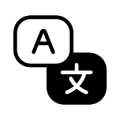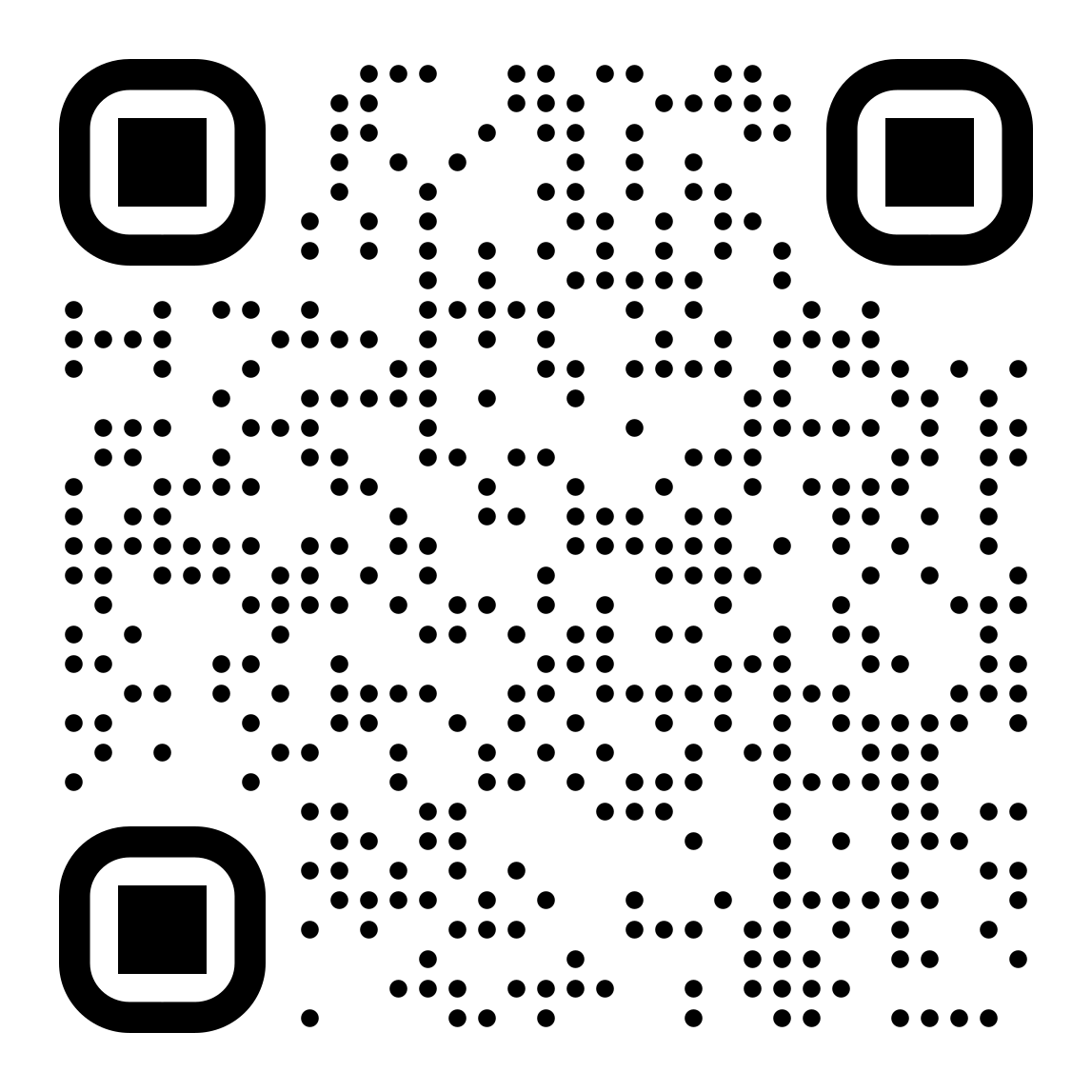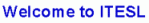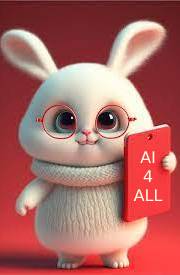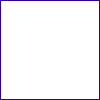MEGA-DOCUMENTART OF CHINESE-JAPANESE & KOREAN HISTORY—BEST EVER! MEGA-DOCUMENTART OF CHINESE-JAPANESE & KOREAN HISTORY—BEST EVER!
 Watch "Ancient Chinese Records Shows Jesus is God 4524 Before Christ! New Discovery" on YouTube Watch "Ancient Chinese Records Shows Jesus is God 4524 Before Christ! New Discovery" on YouTube
CHINESE ANCIENT RECORDS Reveal Creator !  God Of The Bible In Ancient China God Of The Bible In Ancient China
Copy QR Code 4 it here & Share! 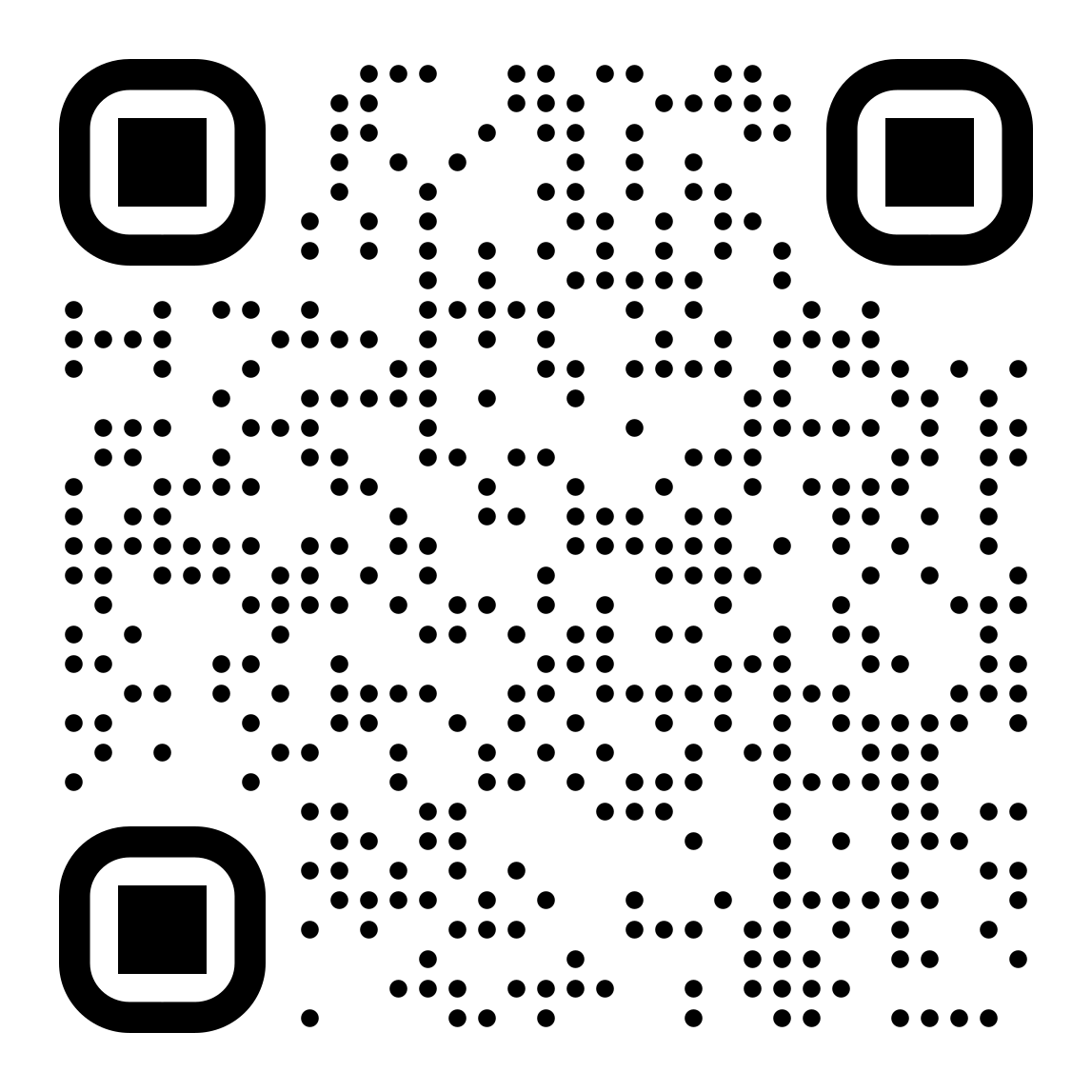
CO-PILOT/ChatGPT/Community Platform AI Sites: TRY USING AI HERE: USING CO-PILOT's Search Engine at:  Microsoft Co-Pilot: Your AI companion Microsoft Co-Pilot: Your AI companion
 CO-PILOT AI-LET ARTIFICIAL INTELLIGENCE DO THE THINKING FOR YOU! CO-PILOT AI-LET ARTIFICIAL INTELLIGENCE DO THE THINKING FOR YOU!
 ChatGPT.com ChatGPT.com
BEST SAFE AI SITES FOR LEARNING: These platforms provide a wealth of information and tools to help you get started with AI. Happy learning! Here are some of the best free and safe AI websites to learn and study from: - OpenAI: Known for tools like ChatGPT and DALL-E, OpenAI offers a range of resources for developers and businesses to integrate AI into their workflows.
- DeepMind: Specializes in using AI for groundbreaking advancements in science and technology, making it an excellent site for researchers and students.
- TensorFlow: Google's open-source machine learning framework, widely used by developers and researchers to build AI models for various applications.
- Hugging Face: A hub for natural language processing (NLP) enthusiasts, hosting pre-trained models, datasets, and a thriving community of developers.
- Kaggle: A community platform for data scientists and machine learning practitioners, offering datasets, competitions, and coding resources.
 COMING COLLAPSE OF P.R.C. DUE TO CHINA'S WATER CRISIS? COMING COLLAPSE OF P.R.C. DUE TO CHINA'S WATER CRISIS?
 Oxford Collocation Dictionary Online Oxford Collocation Dictionary Online
 Modern Chalkboard--wonderful new free site for finding SMART board resources. This is a great place to find interactive lessons on a wide variety of subjects such as: Math, Grammar, Science, and Social Studies. Also, this is a nice place to find other resources such as links and help files. For Kapuler’s Pinterest board on Educational Resources click here. Modern Chalkboard--wonderful new free site for finding SMART board resources. This is a great place to find interactive lessons on a wide variety of subjects such as: Math, Grammar, Science, and Social Studies. Also, this is a nice place to find other resources such as links and help files. For Kapuler’s Pinterest board on Educational Resources click here.
 Color in Colorado: Common Core and Computer-Adaptive Testing for ELLs Color in Colorado: Common Core and Computer-Adaptive Testing for ELLs
 Conference on Advanced Technologies Enhancing Education (ICAT2E2017) Conference on Advanced Technologies Enhancing Education (ICAT2E2017)
Held on March 18-20, 2017 in Qingdao, China.  London Institute of Contemporary Christianity London Institute of Contemporary Christianity
 Class Compete Class Compete
 GoConqr GoConqr
GoConqr (formerly known as ExamTime) has recently been through a major site overhaul which has improved on the user interface, mobiles apps (iOS/Android), and polished new look. ÊThis is an excellent learning tool for education that lets users create, flashcards, mindmaps, quizzes, and more.  Visit Classroom 2.0 here! Visit Classroom 2.0 here!
 CLOUDUCATION: 50 Web 2.0 Sites for Schools Ð David Kapuler CLOUDUCATION: 50 Web 2.0 Sites for Schools Ð David Kapuler
Creativity & Design Tools Collection of web-based tools & apps for creating and designing within the curriculum (Curated by Annette Kratcoski):
CREATION BY INTELLIGENT DESIGN(ER) VERSUS EVOLUTION:  BEST FREE Intelligent Design Creationist Book! BEST FREE Intelligent Design Creationist Book!
 Christian Men of Science Christian Men of Science
Eleven Men Who Changed the World by George Mulfinger and Julia Mulfinger Orozco) devotes a chapter to Brown. It may be read by clicking here. 
CHEMISTRY INTERACTIVE PERIOD TABLE OF ELEMENTS AND THEIR PROPERTIES TED-Ed just created an “interactive periodic table with a video for every element.” Here’s how they describe it: "If you’ve ever taken a chemistry class, you know that memorizing all of the elements and understanding their properties can be difficult! To help provide a study aid, TED-Ed collaborated with Brady Haran, best known for his YouTube channel Numberphile and his extensive video coverage of the periodic table, to create a clickable periodic table with videos on every element."  CharismaMag.com: Charisma Magazine. CharismaMag.com: Charisma Magazine.
 Melissa Survived Abortion! Melissa Survived Abortion!
 Chronicle Chronicle
Chronicle is an amazing iPad app that helps educators harness and organize their best teaching methodologies. This is done by "chronicling" a students' data and using it in a beneficial and meaningful way. Chronicle is an all-in-one tool that teachers are using for classroom management, grading, assessing, and so much more. Chronicle's features: 1. Ideal for Reading and Writing Workshop conferring notes, but great for any subject 2. The ability to capture multiple pics, videos, and audio recordings within a note enables teachers to easily provide rich feedback, document student growth, share student achievements, and intervene for student needs. 3. The integrated grade book and traffic light system equip teachers with a means of formatively tracking unit goals, grades, report card descriptors, and more! 4. Many customizable features, including the option of associating any Common Core Standards with a class, if desired.
CODING LEARNING PROGRAMS:  CodeCampKidz CodeCampKidz
CodeCampKidz is a wonderful new site for 5th-8th graders learning how to code. This is a fun and simple to use site that uses a window by window display to show students how to code. As students type in the code, correct parts will be highlighted, wrong coding will display what is wrong and how it needs to be fixed. This is a fantastic site for anyone wanting to learn how to code in HTML5, Javascript, and more. For Kapuler’s Pinterest board on learning how to Program or Code click here.
 The "All-Time" Best Ways to Create Online Content Easily & Quickly The "All-Time" Best Ways to Create Online Content Easily & Quickly
 Pinwords Pinwords
Pinwords allows you to create attractive illustrated quotes and lets you grab images off the web to use.  Quozio Quozio
Quozio is a similar site. And you can find others at my recent post, The Best Tools for Creating Visually Attractive Quotations for Online Sharing.  Fakebook Fakebook
Fakebook is a tool over at the excellent ClassTools site (Russel Tarr is the creative genius behind the site). Teachers and students can use it to: chart the career of a historical character; create a timeline of important events; outline the main plot of a book, play or film and so on!  Our Mother Tongues Our Mother Tongues
Our Mother Tongues is a very impressive site that's designed to support and preserve Native American languages. It's very engaging, and includes a 'language map,' videos and more. One of its very neat features is that it allows you choose a virtual audio postcard with a Native American greeting that you can send to someone. You can also write a personalized message on it. You're given a unique URL address, and it can be posted on a student/teacher website or blog.  News Jack News Jack
With News Jack, all you have to do is paste the URL address of any website and you're immediately given the tools to easily transform its homepage into looking however you want it to look. Without having to register, you can make the New York Times highlight photos and articles of your great basketball-playing ability; have CNN focus on covering what was happening in 1776, or The Huffington Post reporting on the first Thanksgiving dinner. You can easily grab images off the web or your computer to insert, as well as text. You can then click 'publish' and you're given the URL address to your creation so it can be shared with the world.  Next Web Next Web
As Next Web explains: A 'famous writer' will start typing and then it's your turn. Once you've typed in the next line, the writer takes over.  Tildee Tildee
Tildee lets you very easily create a simple step-by-step tutorial for just about anything. You can add text, maps, videos and photos. With Picture Book Maker, you can easily create a picture book (including text). It can be saved online or printed out. It's super-easy to use, plus no registration is required. The URL of your creation can be posted on a student/teacher blog or website.  Five Card Flickr Story Five Card Flickr Story
Five Card Flickr Story lets you pick five photos from a group of pre-selected images from Flickr and then write a story about them. It saves your selection and story, and provides you with a link to it. No registration is required.  Bombay TV Bombay TV
Many ESL Teachers are familiar with Bombay TV, Futebol TV and Classik TV, which let you create subtitles for various clips (you can guess what kind of clips by each of their names).  Testmoz Testmoz
Testmoz is an app that lets you create an online, self-correcting quiz without having to register.  Jeopardy Labs Jeopardy Labs
Jeopardy Labs lets you easily create an online Jeopardy game without having to register. Maybe I'm the only teacher who feels this way, but I've always found that playing Jeopardy the way they do on TV Ñ giving players the answer and then they have to come-up with the question to be overly confusing for students in the classroom. When I've played it in class, I've just given the questions and had students have to say the answers. Given my feelings about this, even though it's super simple to use this tool to create the game, I tell my students to ignore the siteÕs instructions and just write the questions first and the answers second so that the board displays the question.  Padlet Padlet
Padlet (formerly Wallwisher) lets you make a virtual wall of 'sticky notes' where you can include images, text, and/or videos. Inductive learning is a key part of our teaching at Burbank, and we use what are called 'data sets' as a major component of those lessons. After students categorize the info in these data sets, they can summarize them and use them to create Padlets, as our students did in our Nelson Mandela unit. You can see many examples of their creations in our class blog.  Zee Maps Zee Maps
Zee Maps lets you create maps, mark places, and add media. Scribble Maps is a neat application that lets you create maps - with markers and images that can be grabbed off the Internet - and you can draw on it, too. Plus, no registration is required. You can see all 1,200 'The Best' lists here.  Conferences on Teaching and Learning Worldwide: Conferences on Teaching and Learning Worldwide:
Upcoming events in Teaching and Learning, including primary and secondary education  Calibre Calibre
E-Book Reader and Publisher Program (Free Download!)  ClassFlow ClassFlow
ClassFlow is a new site that reminds me a lot of Go Class. Basically, ClassFlow is a cloud based learning platform that teachers can use to create digital lessons that can then be viewed on any browser based device (i.e. laptop/ tablet). These lessons can contain all sorts of media such as: images, videos, and more, and allows educators to assess student's learning in real-time. [Written by dkapuler on Jan 24, 2014].
CREATION BY INTELLIGENT DESIGN VIDEOS:  Question of Origins Movie - Support in these languages: English, Italian, Spanish, Russian, Polish, Serbian and Slovak. Question of Origins Movie - Support in these languages: English, Italian, Spanish, Russian, Polish, Serbian and Slovak.
 JAPANESE CREATION BY INTELLIGENT DESIGN VIDEOS (from gophertree.jp) JAPANESE CREATION BY INTELLIGENT DESIGN VIDEOS (from gophertree.jp)
 123ContactForm 123ContactForm
Need to create your own education quizzes, revision tests & teacher feedback forms with ease? 123ContactForm is your tool!  ColAR App ColAR App
 ColAR ColAR
ColAR is an extraordinary free app that TechCrunch just wrote about (see ColAR Uses Augmented Reality To Bring Your Kid's Drawing To Life). It's free, and lets you print out coloring pages from their site, color them in, look at them through the tablet app, and they come alive. I'm certainly adding it to The Best Resources For Beginning iPad Users.  Creative Commons Creative Commons
Creative Commons is a non-profit organization that allows users to exchange creativity and knowledge through free legal tools. If you want to give people the right to share, use, and even build upon the work you've created, you should consider publishing it under a Creative Commons license. If you want to find a free course material from world's top universities, creative commons is the best option for you. It allows you to search your content using a specific website of your choice (from numerous sites like Flickr, YouTube, Google Images, etc.).  Question of Origins Question of Origins
Here is a 60 minute presentation of convincing evidence from many fields of science to show that Darwinian evolution cannot be true, but that creation fits the evidence. It also introduces the Creator. There is also a 16 minute abridged version of this presentation. (search "question origins")  CreationAstronomy.com CreationAstronomy.com
 CROWD-SOURCING SLIDESHARE "Connecting the Crowd: The Future of Creativity and Innovation" CROWD-SOURCING SLIDESHARE "Connecting the Crowd: The Future of Creativity and Innovation"
Ross Dawson's Opening Keynote Address at Crowdsourcing Week  MANDARIN-LEARNING "7 MUST-HAVE APPS" 4 Learning Chinese! MANDARIN-LEARNING "7 MUST-HAVE APPS" 4 Learning Chinese!
 12 Zodiac Signs Song for Children to learn all 12 Animal Mascot Names! 12 Zodiac Signs Song for Children to learn all 12 Animal Mascot Names!
 BBC's Click Tech Programs Archive BBC's Click Tech Programs Archive
 Cosmology and Creation vs. Evolution Models Cosmology and Creation vs. Evolution Models
Astronomer and physicist Hugh Ross gives his testimony of his scientific journey from atheist to Christianity. This video is part of the Ex-Atheist Testimonies.  Chinese Lessons from Polyglot Club.com Chinese Lessons from Polyglot Club.com
 ESLCarissa on Why Grammar Comics Are Amazing ESLCarissa on Why Grammar Comics Are Amazing
 ESL Jokes from EnglishClub.com ESL Jokes from EnglishClub.com
Many of them are related to health care and business, which makes them great for adult students.  Class Charts Class Charts
This is a great site for creating customized seating charts by using one of their many templates. What I really like is the ability to use an icon or student photo for the chart as well as assign key data such as: Reading/Spelling data. Another nice feature which reminds me of the wonderful site Class Dojo, is that a teacher can also manage and track student behavior using CC. A educator can assign behavior points by clicking on an icon and then generate detailed reports. [Written by dkapuler on Apr 03, 2013].  CLASS DOJO CLASS DOJO
Class Dojo is a site that acts as a content management system for classroom management. This is a wonderful site for tracking, acknowledging behavior, and engaging students. This brings old school verbal feedback to students into the age of "web 2.0".  World of Classcraft World of Classcraft

World of Classcraft is an ambitious Kickstarter project by Shawn Young. A Kickstarter is a way for companies to find funding from donations of others in a limited amount of time. I really like these as it helps get some excellent startup companies noticed. World of Classcraft is an innovative idea of bringing the mega-popular online role-playing game into the classroom. The way this work is students would pick a character from one of three classes: mage, warrior, healer. The students then progress through real-life situations and helping out others/collaborating to gain experience points. From this they can gain rewards, level up, etc. Bad behavior or doing bad on homework or tests can result in loss of experience/health points, and the player can even die (ie, Saturday detention). [Written by dkapuler on Apr 24, 2013]  Computer Assisted Vocabulary Acquisition Computer Assisted Vocabulary Acquisition
CONTENT CREATOR PROGRAMS:  Part Sixty-Six Of The Best Ways To Create Online Content Easily & Quickly Part Sixty-Six Of The Best Ways To Create Online Content Easily & Quickly
 CLAWS: Part of Speech Tagger (POS) CLAWS: Part of Speech Tagger (POS)
 How Parents Around the World Describe Their Children, in Charts How Parents Around the World Describe Their Children, in Charts
Here is a fascinating report of an the results from an international survey. The info is fascinating, and the charts make the results very accessible to students and teachers alike. The Atlantic allows the charts to be embedded in blogs and websites, which I've done below. But it's worth reading their post for commentary.  Top 10 National Dishes Around the World! Top 10 National Dishes Around the World!
 California Distance Learning Project. California Distance Learning Project.
 The Center for Media Literacy The Center for Media Literacy
The Center for Media Literacy provides leadership, public education, professional development, and educational resources nationally to promote and support media literacy education.  Center for Digital Storytelling Center for Digital Storytelling
The Center for Digital Storytelling is an international nonprofit training, project development, and research organization dedicated to assisting people in using digital media to tell meaningful stories from their lives.  Center for Media Literacy Center for Media Literacy
 Classroom 2.0 Social Network Classroom 2.0 Social Network
Classroom20.com is a social network for those interested in Web 2.0 and collaborative technologies in education.  Common Sense Media Common Sense Media
Common Sense Media is a nonpartisan, not-for-profit organization focused on providing families and educators with high-quality information about youth media as well as reviews of popular games, Web sites, and media products.  Consortium for School Networking (CoSN) Consortium for School Networking (CoSN)
The Consortium for School Networking is a professional association for K-12 school district technology leaders to use technology strategically to improve teaching and learning.  Contemporary Issues in Technology and Teacher Education (CITE) Contemporary Issues in Technology and Teacher Education (CITE)
CITE Journal is a peer-reviewed online journal published by the Society for Information Technology & Teacher Education (SITE).  Creative Commons Creative Commons
A nonprofit Creative Commons is a nonprofit corporation dedicated to making it easier for people to share and build upon the work of others, consistent with the rules of copyright.
 Famous Christmas Story of WWI Truce at Silent Night Stirs Controversy over Chocolate Candy Sales! Famous Christmas Story of WWI Truce at Silent Night Stirs Controversy over Chocolate Candy Sales!
 Come On, Ring Those Bells - Evie Tornquist - YouTube Come On, Ring Those Bells - Evie Tornquist - YouTube
 MyVocabulary.com Interactive puzzles and activities are on Learning.com's inSky Library and Edmodo.com's publisher platform. MyVocabulary.com Interactive puzzles and activities are on Learning.com's inSky Library and Edmodo.com's publisher platform.
 Winter and Xmas/Free Holiday puzzles, Christmas Word Lists & Wright Bros. activities Winter and Xmas/Free Holiday puzzles, Christmas Word Lists & Wright Bros. activities
 Los tres árboles: SPANISH VERSION of Tale of Three Trees Los tres árboles: SPANISH VERSION of Tale of Three Trees
 Characterization in The Tale of Three Trees Characterization in The Tale of Three Trees
 3 Trees for Narrator and Harp (lovely background!) 3 Trees for Narrator and Harp (lovely background!)
 Christmas Tale of Three Trees Christmas Tale of Three Trees
Audio Cartoon Version of The Tale of Three Trees Christmas and Easter Story  Absolutely the best and most unique Musical Version of 3 Trees Story anywhere! Absolutely the best and most unique Musical Version of 3 Trees Story anywhere!
Words and music by Tom Grassi, Based upon the folk tale, "The Tale of Three Trees" - author unknown. Illustrations by Tim Jonke (Uploaded by dudewithacamera on Jul 9, 2008)  Best YouTube Video with On-Screen Text for Oral In–Class Reading: Best YouTube Video with On-Screen Text for Oral In–Class Reading:
Use for Quick Review of The Tale of Three Trees Christmas and Easter Story (GREAT for language learners!)  Book Pictures of The Tale of Three Trees Christmas and Easter Story Book Pictures of The Tale of Three Trees Christmas and Easter Story
(But no words, so your students can read and perform it themselves!)
 Coursera Wiki Coursera Wiki
Coursera is an educational technology company founded by computer science professors Andrew Ng and Daphne Koller from Stanford University. Coursera partners with various universities and makes a few of their courses available online free for a large audience. As of August 16, 2012 more than 1,080,000 students from 196 countries have enrolled in at least one course. [Wiki Definition].  Robin Good's Collaboration Tools 2012 Robin Good's Collaboration Tools 2012
If you are using a decent-size monitor, this Mindmeister concept-map includes weekly updated links to tons of collaboration tools!  Collaboration Tools 4: Real-time Collaboration Apps for the iPad Collaboration Tools 4: Real-time Collaboration Apps for the iPad
As the iPad shows up in the classroom more and more, it is nice to be able to use some real-time collaboration apps to enhance instruction. The most popular of these include the whiteboard apps, most of which work when connected to the same wireless network.  LEARN CLICK LEARN CLICK
Learn Click is an interesting site for teachers where they can create "cloze" tests/quizzes. A cloze is a gap filled sentence where students try to type in the missing word. This could be a fun exercise for teaching comprehension and vocabulary. For a much more detailed review check out Larry Ferlazzo's blog.  Chegg.com Chegg.com
Chegg not only sells cheap textbooks but we also rent them too, which saves students a significant amount of money each year. We even launched a new e-Reader to promote an interactive eBook experience for students, while at the same time lessening our dependence on paper books. With a brand new e-Reader app and an extensive eBook catalogue, Chegg has become a significant contributor to the eBook revolution.
 CHILDREN'S STUDY LINKS CHILDREN'S STUDY LINKS
For more children's study links click here and visit our Y-page for young learners.
CHILDREN'S CHRISTMAS AND EASTER STORIES The Tale of Three Trees Christmas and Easter Story Educational Resources Sites:
 Seek Inspiration.com Seek Inspiration.com
The Tale of Three Trees, The Miracle, and other inspiring stories.  A story of hope from three little trees who had great ambitions. A story of hope from three little trees who had great ambitions.
 Christmas Stories Christmas Stories
Class Christmas Stories to choose from (Links to 17 nice Christmas Stories to share).  clubEFL Is A Fantastic Site For EFL/ESL Teachers & Students clubEFL Is A Fantastic Site For EFL/ESL Teachers & Students
ClubEFL has fantastic resources for EFL/ESL students and teachers.
MOM OF 9’S TALE OF 3 TREES WITH HANDEL’S “AND THE GLORY OF THE LORD” MUSIC PLAYING.  Artistic but slow 3 Trees Story with no words: Artistic but slow 3 Trees Story with no words:
Could be used to encourage language learners to describe story action in pictures.  Artistic and Historic Views of Three Trees Christmas and Easter Story Artistic and Historic Views of Three Trees Christmas and Easter Story
(with music but no story text)  Choosing High Quality Children's Literature Choosing High Quality Children's Literature
 Celebrations and religious holidays Celebrations and religious holidays
HTTP://LARRYFERLAZZO.EDUBLOGS.ORG/2008/11/19/THE-BEST-PLACES-TO-LEARN-ABOUT-CHRISTMAS-HANUKKAH-KWANZAA Christmas and Holiday Resources
CHILDREN'S APPS for Toddlers and Pre-Schoolers (See more on Y Page at: http://www.call4all.us/home/_all.php?fi=y/)  CC: CREDIT CARD REPLACEMENTS: The Stratos Card Aims To Unify Credit Cards, And Can Be In Your Pocket Next Month CC: CREDIT CARD REPLACEMENTS: The Stratos Card Aims To Unify Credit Cards, And Can Be In Your Pocket Next Month
Yep, here's another card that promises to consolidate all your credit cards into one. But unlike the others, the Stratos Card appears to be worth a longer look  BBC.com/Click - for the latest in Digital Gadgets and Devices, visit CLICK@ BBC.Com! BBC.com/Click - for the latest in Digital Gadgets and Devices, visit CLICK@ BBC.Com!
CHILDREN'S CALL MATERIALS  International Children's Picture Dictionary International Children's Picture Dictionary
with Country Flags and Translations in over 170 Languages!
CHILDREN'S SEARCH ENGINES (EASY SEARCH ENGINES FOR CHILDREN AND LIMITED ENGLISH USERS) Simple Search Engines: ones that guide people to ‘sheltered’ sites are a good way to encourage children or students with limited proficiency in English to use Internet without getting lost or frustrated. As Helgesen writes: “By giving our students these URLs, we can make them more independent. They can start to seek out English language sites that they can read and understand on their own. Although the search engines are actually designed for native-speaking children, the sites they find are often suitable for adult and young adult language students. This is especially true for nonfiction topics, since they are often presented in ways that are not particularly childlike. Not only is the information found by these search engines usually presented at a vocabulary level learners can handle, the ideas are often presented more simply and slowly than on sites designed for adult native speakers.” (Helgesen in Bamford and Day’s Extensive Reading Activities for Teaching Language, Cambridge University Press, 2004, pages 40-41).  AJKids AJKids
The kids’ section of AskJeeves search engine. Although it does not show lists of previously identified Websites, AJKids has three major advantages over other engines. First, the learners can ask ordinary questions rather than just typing in target words. Second, the search engine will forgive spelling or typing mistakes. As long as you type something reasonably close, it will usually understand what you mean. Finally, it gives you a maximum of ten possibilities (along with up to ten from other sites). So you or your students won’t end up with an overwhelming list of hundreds of hits (suggested Websites).  4kids.org 4kids.org
Go to the category Cool Spots. Then search for your key words or explore some of the sites they’ve already identified. This search engine lets you choose between “Find all of my words” and “Find ANY of my words” as you search. This helps students start thinking about how to search effectively.
CHILDREN'S TOP ENGLISH SITES More of the world’s best English language learning links (top ten adapted from ESL All)  Enchanted Learning Enchanted Learning
Encyclopedia for Kids  Esl.about.com Esl.about.com
Teaching Children ESL - Young Learners' ESL: K-12 and elementary school education articles and resources for ESL learning and teaching including: games, lesson plans, songs, fun activities and teaching techniques, as well as other sites of interest to K through 12 ESL educators.  IATEFL Young Learners Special Interest Group IATEFL Young Learners Special Interest Group
IATEFL Young Learners SIG: English as a Foreign Language (EFL) and English as a Second Language (ESL) directory of resources for young learners. One of the best lists of links of ESL/EFL resources for children on the Internet. For very young learners (<7 years old), primary school children (7-12), and secondary school students (13-17).  The Internet TESL Journal List of Links for Kids The Internet TESL Journal List of Links for Kids
ESL Kids: Part of the most comprehensive and best-maintained list of children links for students and teachers of English as a second language.  Story Place: The Children's Digital Library Story Place: The Children's Digital Library
StoryPlace.org: See and listen to multimedia stories for children in English. Provides children with a virtual library and activities including stories, riddles, craft activities, and reading lists for pre-school and elementary aged kids.  PBSKids.org PBSKids.org
PBS Kids Online: Children’s section of the PBS News Service. Official site for the cartoons and live action shows hosted by PBS. Features games, stories, coloring, music and show information. Thousands of pages of learning and fun to explore!  Raz-Kids Raz-Kids
Interactive readers help beginning Englisn readers by giving them online audio support.  Just For Kids: fun & free games Just For Kids: fun & free games
An online playground for kids of all ages!  Children’s Storybooks Online Children’s Storybooks Online
Illustrated children's stories for kids of all ages arranged by fare for Young Children, Older Children and Young Adults.  E-hon E-hon
Children`s Story and Picture Books; World Folktales Translated by Digital EHON Site
CHILDREN'S STUDY LINKS | For more children's study links click here and visit our page for young learners. |
CRAFTS FOR KIDS  Crafts for Kids Crafts for Kids
 Children’s Enchanted Learning Activities Children’s Enchanted Learning Activities

 Children’s Short Stories on East of the Web Children’s Short Stories on East of the Web
 Phonetic Picture Dictionary Phonetic Picture Dictionary
organized by first sound of each word.  Children’s Picture Dictionary Children’s Picture Dictionary
that is searchable online. Also available for English to Dutch, German, French, Italian, Portuguese, Spanish, Swedish in both directions and from English to Japanese Romaji.
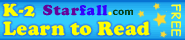
CHILDREN'S SONGS  Mama Lisa's World: Children's Songs of All Nations Mama Lisa's World: Children's Songs of All Nations
Features children's songs from over 75 countries in their original languages, with English translations. Some songs include sheet music and musical recordings. New contributions of songs and recordings are always welcome!
 Childrens' Books Forever.com Childrens' Books Forever.com
 CREATELY CREATELY
Creately is a nice site for making an online diagram or chart. Any user of Inspiration will feel right at home w/ this site as users have the ability to add objects, shapes, etc. Best of all, this being on the web, a user can share their diagrams w/ others to collaborate on a project.  BIG MARKER BIG MARKER
Big Marker is a free web conferencing community ideal for educators and students. This is a great place to create a private room to collaborate by: chatting, sharing documents, etc. There are three categories of attendees: participant, presenter, and moderator. Holding a web conference is very easy to do and is a great way to facilitate online learning.  Favorite Web 2 Tools listed on an interactive Google Docs Spreadsheet. Favorite Web 2 Tools listed on an interactive Google Docs Spreadsheet.
 Churches of the World: 50 Most Extraordinary Architectural Wonders! Churches of the World: 50 Most Extraordinary Architectural Wonders!
 Classroom Learning 2.0 Classroom Learning 2.0
This professional development tutorial is brought to you by the California School Library Association (CSLA).  EFL Classroom EFL Classroom
EFL Classroom 2.0 Directory and website links for EFL and ESL Teachers. Show more results from eflclassroom.com  Classroom20.com - Cached Classroom20.com - Cached
A place for members of www.Classroom20.com to share links, Classroom 2.0 is social networking site devoted to those interested in the practical application of IT or C.A.L.L. to improving language teaching and learning.a2 LANGUAGE EXCHANGE CHAT-ROOMS:
Here's how it works: First you sign up for the site with your name and email address, and you indicate what language you speak natively and what language you are learning (right now it only caters to English and Spanish speakers, but the founders say they will offer other languages in the future). Then you are connected with a native speaker of the opposite language. You speak in each language for five minutes, with a timer on the side of the screen telling you when to switch. There are also conversation prompts in case you get stuck. Connecting with strangers on the Internet involves some level of risk, especially if kids are involved, but if properly monitored this could be a valuable tool for those looking to sharpen their language skills.
 Livemocha Livemocha
Livemocha, another language learning website, offers a similar live feature on its site that connects users of different languages who review each other's audio recordings and offer suggestions for improvement.  Verbling Verbling
Verbling.com - Live Video-Chat with other foreign language learners and teachers!
COLLABORATIVE LEARNING COMMUNITIES FOR EDUCATORS:We will be focusing our community networking efforts on established and dedicated sites geared towards educators. These free, established social networking projects can serve teachers well:  WeCollaborate.com WeCollaborate.com
 Classroom 2.0 Classroom 2.0
 EdWeb EdWeb
 Teachers.Net Teachers.Net
 PBS Teachers PBS Teachers
 BrainPop BrainPop
 We Are Teachers We Are Teachers
 Edmodo Edmodo
 ePals ePals
An extensive list of Ning and other social networks for educators is listed at http://www.educationalnetworking.com.  COMINDWARE COMINDWARE
Comindware is a new company/site that is designed for collaboration and project/task management. This is done either through a web interface via a "cloud solution" or as a local install. They offer solutions such as project and process tracking, task management, issue tracking, help desk, etc.  CHARLOTTE'S WEB COMIC CREATOR CHARLOTTE'S WEB COMIC CREATOR
(Written by dkapuler on Oct 06, 2011 07:07 pm) Charlotte's Web Comic Creator is a fantastic site I just found out about from the excellent blog, The Book Chook. This is a great site to create your own comic from one of the best children stories of all time. As w/ most comic creator sites a user has the ability to choose a layout, add characters, items, text, etc. Also, a user can create a comic w/ stills from the actual book. For my top 10 digital comic creators click here.  CALCMOOLATER CALCMOOLATER
CalcMoolater is a great site for finding calculators for all types of occasions (ie, student loans, mortgage, etc etc) The way this works is selecting the category for the type of calculator you need and the entering the data it asks for.  COLLABORATIVE PICTURE-DRAWING: DRAW IT LIVE COLLABORATIVE PICTURE-DRAWING: DRAW IT LIVE
Draw it Live is a site for creating a collaborative drawing by naming your interactive whiteboard for drawing and then sharing a unique URL.
 NatCorp.ox NatCorp.ox
NatCorp.ox has a Simple National Corpus of the BNC or British National Corpus.  The Mandarin Center The Mandarin Center
A free website for everyone who is passionate about teaching and learning Chinese language and culture. Find teacher-made lesson plans, member-reviewed classroom tools, and exciting job opportunities.  ClipRead ClipRead
Live Ink.com or ClipRead.com enables Phrased Reading of any inputted text! For MAC it is: http://www.clipread.com/ClipRead/mac/current/ClipRead.zip  Chogger Looks Like A Nice Comic-Creation Tool Chogger Looks Like A Nice Comic-Creation Tool
Chogger lets you easily create a comic, with no registration required. What's particularly nice about it is that you have a choice of drawing it or searching the Web for images you can insert. More at The Best Ways To Make Comic Strips Online.  Jennifer Stern and Joyce Kasman Valenza, just published their own list of comic-creators. Jennifer Stern and Joyce Kasman Valenza, just published their own list of comic-creators.
 Creating Online Content Easily Creating Online Content Easily
The Best Ways For English Language Learners To Create Online Content Easily & Quickly The Best Ways For Advanced ELL's & Non-ELL's To Create Online Content Easily & Quickly (For Their Classmates & Teacher To See)  CALL Defined CALL Defined
See Wikipedia's definition of Computer Assisted Language Learning and its History.
 CALL: Wikipedia's Definition and Description of CALL: Wikipedia's Definition and Description of
CALL TOOLS  Cultural Differences Cultural Differences
Video titled Cultural Differences by National Geographic, showing how "real" cultural differences can be. It could be a wonderful introduction for someone who has never experienced another country, culture and people.  Cross-Cultural/Intercultural Communications: Intercultural Communications for Students via the Internet (Dr. Edo Forsythe's Slideshare). Cross-Cultural/Intercultural Communications: Intercultural Communications for Students via the Internet (Dr. Edo Forsythe's Slideshare).
 CONCEPT BOARD CONCEPT BOARD
Concept Board from Free Technology 4 Teachers is an excellent site for creating an online whiteboard, where users can collaborate w/ others and brainstorm ideas on any number of things. Users can upload images, documents, etc and then draw/interact w/ it as they would on any other whiteboard. Some other nice features is the ability to take a screen shot, attach files, comment, and even work right from an iPad. [Written by dkapuler on Aug 24, 2011 12:01 am]  Creation.com Creation.com
CREATION BY INTELLIGENT DESIGN RESOURCES (English and Chinese)  Creation.com's Simplified Chinese pages Creation.com's Simplified Chinese pages
 Creation.com's Traditional Chinese pages Creation.com's Traditional Chinese pages
 Why Is There Death and Suffering? (Simplified Script Chinese) Why Is There Death and Suffering? (Simplified Script Chinese)
 NetSupport School: Classroom Management System NetSupport School: Classroom Management System
“Always Monitoring, Always Protecting, Always Teaching”  Classroom20.com Classroom20.com
Classroom20.com is a social network for those interested in Web 2.0 and collaborative technologies in education.  Cuddly Chatbots: Bearbot Cuddly Chatbots: Bearbot
 A Good Collection of Clozes A Good Collection of Clozes
This collection of simple clozes (fill-in-the-gap) about nonfiction topics can’t be completed online at their site, but they can be printed-out or students can copy and paste them onto their blogs.  Breaking News English.com Breaking News English.com
ESL / EFL Current Events Lesson Plans: November 2004 - February 2009 See 1,000+ earlier current events lessons (listed by month). All free!
CALL AND COMPUTER-MEDIATED COMMUNICATION CURRICULUM EXCHANGE  WebHeads Worldwide WebHeads Worldwide
View & Collaborate here!
 Conversation Questions for English Students Conversation Questions for English Students
CLOZE TESTING TOOLS  Cloze Builder Cloze Builder
CLOZE BUILDER routines create cloze passages of different types and some allow links to learning resources (dictionary, audio file, video file) on user specification. One can create such Cloze Quizzes in English or French, either by a Nth-word and Rational Deletion Cloze, orVocabProfile Clozes, which are Frequency-Based (from LexTutor).
CORPUS LINGUISTICS AND CONCORDANCES 
 Corpus of Contemporary American English (COCA) Corpus of Contemporary American English (COCA)
COCA is a 450 million word corpus of American English, 1990-2012. Compare to the BNC and ANC. Large, balanced, up-to-date, and freely-available online, at the above or at http://corpus.byu.edu/coca/.  View.VYU.Edu: 9 CORPUS STUDIES (45 million -1.9 Billion Words Each!) View.VYU.Edu: 9 CORPUS STUDIES (45 million -1.9 Billion Words Each!)
 Corpus of British Academic Spoken English (BASE) Corpus of British Academic Spoken English (BASE)
The 1.6 million word British Academic Spoken English (BASE) corpus contains recordings and transcriptions of 199 academic speech events. Like the Michigan Corpus of Academic Spoken English (MICASE) the corpus spans four broad subject areas - Arts, Social Sciences, Life Sciences and Physical Sciences - but unlike MICASE it features only two types of recorded speech event: lectures (160 recordings) and seminars (39 recordings). The lectures in BASE are primarily monologic with very little student talk. The term 'seminar' covers any small group activity characterised by student rather than lecturer talk (in the seminar component there are small group discussions, student presentations and even a few field-work activities). The BASE corpus can be searched online using the open version of the Sketch Engine. Researchers can also download the entire corpus from the Oxford Text Archive. Information about access, research findings, publications etc. are listed on the website.  Corpus of British Academic Written English (BAWE) Corpus of British Academic Written English (BAWE)
The 6.5 million word British Academic Written English (BAWE) corpus contains 2,761 proficient student assignments, produced and assessed as part of university degree coursework, and fairly evenly distributed across 35 university disciplines and four levels of study (first year undergraduate to Masters level). Texts have been categorised into 13 broad genre families, including "essays", "critiques", "case studies", "explanations", "methodology recounts", "problem questions" and "proposals". Information about the genre family, discipline, level and grade of each assignment is provided for each file, alongside contributor information which did not influence collection policy, such as gender, year of birth, native speaker status, and years of UK secondary education. The BAWE corpus can be searched online using the open version of the Sketch Engine. Researchers can also download the entire corpus from the Oxford Text Archive. Information about access, research findings, publications are listed on the website.  Concordancing Software Free Concordancing Software Free
 Laurence Anthony’s Homepage Laurence Anthony’s Homepage
Corpus Analysis, Correcting Errors, Word Clusters approach to vocabulary learning. Laurence Anthony’s AntConc is a free stand-alone concordancer for any platform. Corpus Analysis, Correcting Errors, Word Clusters approach to vocabulary learning.  Collocation Searches Collocation Searches
from WebCorp.org  Concept Mapping Concept Mapping
CMap means Concept Mapping done online. IHMC sponsors this site, which means Institute for Human and Machine Cognition. Free downloads for all platforms available here. Use with students to help them learn how to map out relationships between conceptual area, semantic field, thematic topics and word relations and associations.  ICT4LT Module 2.4 ICT4LT Module 2.4
(Marie Noelle Lamy, Hans Jorgen Mortensen)  DLL materials DLL materials
(T.Sripicharn)  The Chemnitz Internet Grammar of English The Chemnitz Internet Grammar of English
(Josef Schmied)  Corpus-linguistics.de Corpus-linguistics.de
(Yvonne Breyer)  Devoted.to/Corpora Devoted.to/Corpora
David Lee’s Devoted.to/Corpora Bookmarks for Corpus-based Linguists. Most complete and up-to-date commented links on corpora matters.  TextSTAT - Simple Text Analysis Tool TextSTAT - Simple Text Analysis Tool
Concordance software for Windows, GNU/Linux and MacOS X. Takes Corpora from various file formats, from text into MS Word and Open Office.
 Dictionary.com Dictionary.com
Dictionary.com has a great searchable database and collection of dictionaries, thesauri, encyclopedia, and reference works. Mostly monolingual, but multilingual definitions are also shown under searches at the bottom of the page.   Online Concordancer from LexTutor Online Concordancer from LexTutor
Find Keywords in various corpora by Alphabetical Order, Frequency or Collocation.  Corpus-based Linguistics Bookmarks Corpus-based Linguistics Bookmarks
David Lee’s Corpora, Collections, Data Archives.  Non-English Corpora Non-English Corpora
Parallel & Multilingual Corpora.  Corpora and Corpus-based Computational Linguistics Corpora and Corpus-based Computational Linguistics
Manuel Barbera's Web Resources Reference Guide.  News Clipmarks News Clipmarks
A user-created page of most interesting current news clips. Join free and add your own to the collage! With your free account, you can: Pop your favorite clips to the top or Create your own page of clips; Collect and Comment on other people's clips; and Follow your favorite clippers and topics.  VIEW VIEW
VIEW: Variation in English Words and phrases - Mark Davies’ Corpus Linguistics-based Frequency Dictionaries for English, Spanish and Portuguese. This website allows you to quickly and easily search for a wide range of words and phrases of English in the 100 million word British National Corpus. One unique aspect of the corpus is the ability to find the frequency of words and phrases in any combination of registers that you define (spoken, academic, poetry, medical, etc). In addition, you can compare between registers -- for example, fiction versus academic writing. The interface also allows you to input information from WordNet (a semantically-organized lexicon of English) directly into the search form. This allows you to find the frequency and distribution of words with similar, more general, or more specific meanings. This interface to the BNC is fast, free, and easy to use, offering important features not found in any other interface to the BNC (or any other large corpus of English, for that matter).
COMPUTER-MEDIATED CONTENT MANAGEMENT SYSTEMS (CMCMSS) 
A platform for online courses may also be called an LMS (Learning Management System) or LCMS (Learning Content Management System).  Claroline Claroline
 Manhattan Virtual Classroom Manhattan Virtual Classroom
This study first identified 35 open source learning content management systems, and then compared five of them:  ATutor ATutor
 dotLRN dotLRN
 ILIAS ILIAS
 LON-CAPA LON-CAPA
 Moodle Moodle
 Open source learning Open source learning
This is the best Wiki Tutorial available about: IMPROVING OPEN SOURCE LEARNING CONTENT MANAGEMENT SYSTEMS.  Catalyst IT Limited (2004) Catalyst IT Limited (2004)
This study compared three systems: ATutor, ILIAS, and Moodle.  Sakai Sakai
Collaboration and Learning Environment for Education  Drupal Open Source CMS Drupal Open Source CMS
Drupal is a free software package that allows an individual or a community of users to easily publish, manage and organize a wide variety of content on a website. Tens of thousands of people and organizations are using Drupal to power scores of different web sites.
MODIFIED CMS
CONFERENCING PROGRAMS RECOMMENDED  Talking Communities Talking Communities
Many good programs for Tele-Conferencing and Web-Conferencing. Talking Communities is dedicated to providing software solutions for organizations requiring professional online collaboration at an affordable price.
CALL TEACHER-TRAINING Summer Reading: CALL 2008 Conference Handouts: Obtained from four large technology conferences held during the 07-08 school year. Take some time to read, watch, and/or listen to these valuable, teacher-created resources!  Stanford University’s Linguistics Department’s Invitation to CALL Training (8 Chapters) Stanford University’s Linguistics Department’s Invitation to CALL Training (8 Chapters)
 Florida Educational Computing Conference: 2008 Florida Educational Computing Conference: 2008
 Crossword Puzzles for English Learning in 6 Levels Crossword Puzzles for English Learning in 6 Levels
CALL PROFESSIONAL RESEARCH ORGANIZATIONS 
 APA CALL APA CALL
The Asia-Pacific Association for Computer-Assisted Language Learning, is an on-line association which acts as a clearinghouse for language professionals who are interested in investigating, sharing information, discussing, cooperating and collaborating with fellow professionals working with computer-assisted language learning (CALL). It acknowledges the opportunity for use of information and communication technologies in learning, teaching and research.  International Journal of Pedagogies and Learning (IJPL) International Journal of Pedagogies and Learning (IJPL)
A refereed electronic journal hosted by APACALL  APACALL.org Newsletters list online free! APACALL.org Newsletters list online free!
 Canadian Institute of Distance Education Research (CIDER) Canadian Institute of Distance Education Research (CIDER)
 International Journal of Emerging Technologies in Learning International Journal of Emerging Technologies in Learning
The iJET journal aims to focus on the exchange of relevant trends and research results as well as the presentation of practical experiences gained while developing and testing elements of technology enhanced learning.  TESL : CALL TESL : CALL
A sub-page of The Internet TESL Journal's TESL/TEFL/TESOL/ ESL/EFL/ESOL Links, but focusing on Computer Assisted Language Learning.  International Review of Research in Open and Distance Learning International Review of Research in Open and Distance Learning
(Open Journal Systems, Athabasca University, Canada)  Cofundos Cofundos
Cofundos.org is a novel platform for spurring innovation and development of open-source software, which we think can have quite an impact on open-knowledge, open-source and web collaboration in general. Cofundos.org is about revealing bright ideas regarding the development of open-source software and attracting a critical mass for their realization. The main idea of Cofundos.org is to share innovative (Open-Source) ideas, to refine them and to mobilize funding for their realization. All content contributed to Cofundos is truly open, the licenses are Creative Commons and OSI approved open licenses. All (non-sensitive) content is available as Atom, JSON feeds or RDF export. Primary developing research group is AKSW (http://aksw.org) (supported by IAOE).  Agile Knowledge Engineering and Semantic Web (AKSW) Agile Knowledge Engineering and Semantic Web (AKSW)
The Research Group Agile Knowledge Engineering and Semantic Web (AKSW) is hosted by the Department for Business-oriented Information Systems (BIS) of the Institute of Computer Science (IfI) / University of Leipzig.  CALICO CALICO
Computer-Assisted Language Instruction Consortium  Computer-Assisted Language Learning Clearinghouse Computer-Assisted Language Learning Clearinghouse
Claire Bradin Siskin's CALL links  EdVista EdVista
EdVista.com is the Siskin’s Clearinghouse of CALL Specialists and links.  CALL - Robert Shea CALL - Robert Shea
Computer-assisted language learning (CALL) resources of Robert Shea  Computer Assisted Language Learning Journal Computer Assisted Language Learning Journal
 Didascalia Didascalia
Language & Multimedia Research Centre - Antwerp, Belgium  Euro CALL Euro CALL
Australian Technology Enhanced Language Learning  CERCLES CERCLES
Confederation Europeenne des Centres de Language de l'Enseignement Superieur  Association for the Advancement of Computers in Education Association for the Advancement of Computers in Education
 FLEAT 5 FLEAT 5
Foreign Langauge Education and Technology  ICT4LT ICT4LT
Information and Communications Technology for Language Teachers  IALLT IALLT
International Association for Langauge Learning Technology  JALT CALL Website JALT CALL Website
 JALT National JALT National

 JALT CALL 2011 Conference Manual JALT CALL 2011 Conference Manual
 Chieru.com: Digital Language Lab; CaLabo EX (CaLabo Digital Language Lab System); LMS/VLE. Chieru.com: Digital Language Lab; CaLabo EX (CaLabo Digital Language Lab System); LMS/VLE.
 QQ Chat: downloadable Chinese Skype or MSN-like online chat tool, which is extraordinarily popular on Chinese campuses. Such a tool has both text and video chat functions. QQ Chat: downloadable Chinese Skype or MSN-like online chat tool, which is extraordinarily popular on Chinese campuses. Such a tool has both text and video chat functions.
Language Education and Technology The Japanese Association for Language Education and Technology  Pacific CALL Pacific CALL
 TESOL TESOL
Teaching English to Speakers of Other Languages  Language learning and technology Language learning and technology
 Athelstan Online Athelstan Online
Computer Enhanced Language Instruction Archive  CALL Lab Manager’s Guide CALL Lab Manager’s Guide
by Vance Stevens  The Virtual CALL Library The Virtual CALL Library
at Sussex Language Institute  TESOL CALL - IS TESOL CALL - IS
TESOL CALL Interest Section’s Software List  Association for Learning Technology, UK. Association for Learning Technology, UK.
ALT is a professional and scholarly association which seeks to bring together all those with an interest in the use of learning technology. With over 200 organisations and over 500 individuals in membership they exist to: promote good practice in the use of learning technology in education and industry; represent the members in areas of policy; facilitate collaboration between practitioners, researchers, and policy makers.
CALL TEACHING AND RESEARCH PROFESSIONALS (CALL EXPERT'S HOMEPAGES)  Elizabeth Hanson-Smith's ESL Resources Elizabeth Hanson-Smith's ESL Resources
Cal State U., Sacramento  Carla Arena’s CALL Blog Carla Arena’s CALL Blog
 Glenn Stockwell's Homepage Glenn Stockwell's Homepage
CALL TEACHERS / WEBHEADS  Vance Stevens’ Papers on Social Networking, etc. Vance Stevens’ Papers on Social Networking, etc.
CALL PROFESSIONAL JOURNALS 
 CAELL Journal CAELL Journal
Computers and English Language Learning, Deborah Healey en Jeff Magoto (eds.,) International Society for Technology in Education.  Computer Assisted Language Learning Computer Assisted Language Learning
An international journal, Jozef Colpaert (ed.), Lisse: Swets & Zeitlinger Publishers  Language Learning & Technology Language Learning & Technology
Warschauer, Mark e.a. (eds.), University of Hawai and Michigan State University LL&T contains theoretical and research oriented papers. This is an excellent periodical for staying abreast of current trends and the latest directions of CALL. Issues often have special themes of particular interest to technology in education. There is also an excellent search function for finding back articles. Graham Chesters & June Thompson (eds.), CTI Centre for Modern Languages, EUROCALL, University of Hull, UK.  System System
Norman Davis (ed.), Elsevier Science Ltd, Oxford, UK: Pergamon Press.  Computer-Mediated Communication Magazine Computer-Mediated Communication Magazine
 Asia TEFL Asia TEFL
 International Journal of Emerging Technologies in Learning (iJET) International Journal of Emerging Technologies in Learning (iJET)
 BBC.com/Click BBC.com/Click
BBC’s flagship technology program about great Websites and PC gadgets.  Click Online with Subtitles Click Online with Subtitles
 International Journal of Interactive Mobile Technologies International Journal of Interactive Mobile Technologies
 Journal of Computer-Mediated Communication (Wiley) Journal of Computer-Mediated Communication (Wiley)
(Originally published online since 1995.)  Journal of Computer-Mediated Communication Journal of Computer-Mediated Communication
(1995-2007 Issues)
CALL JOURNALS AND ORGANIZATIONS  International Journal of Computer-Assisted Language Learning and Teaching (IJCALLT) International Journal of Computer-Assisted Language Learning and Teaching (IJCALLT)
COLLABORATIVE SEARCH
 Multilingual.com (Global Computing magazine.) Multilingual.com (Global Computing magazine.)
 ALSIC ALSIC
Apprentissage des Langues et Systèmes d’Information et de Communication is the French journal for CMCL. It is online only and is free. ALSIC’s resources page is newly edited with each issue of the journal. It hyperlinks professional associations, other journals, conferences, recent theses and many other items of interest.  Language Learning and Technology Language Learning and Technology
The most widely quoted international journal in CALL and CMCL. The journal’s book reviews page give quick access to a very useful archive of reviews of major books in the field.  CALL Book Reviews CALL Book Reviews
 System System
Applications of technology and applied linguistics to foreign language teaching and learning, including EFL. Gives priority to theoretically based work.  University of Liege website University of Liege website
 University College London’s Technology Research website University College London’s Technology Research website
A series of simple templates for different types of dissemination articles drawn up by writers for the journal ALT-J, to help prepare for publishing work in the field of learning technologies, including case study, experiment, survey, etc.
CALL PAY-TO-USE TOOLS WITH PRACTICAL SUPPORT  ATLAS.ti ATLAS.ti
Tool for qualitative research able to handle multiple media. Developed n 1993 as part of a project at the Technical University Berlin. East Asian languages are supported. Claims to be easy to learn. Has an unlimited download demo online.  LAMS LAMS
Learning Activity Management System is a visual authoring environment tool for designing technology-enabled course models, series of activities and lesson plans. LAMS also allows you to deliver courses to groups of students.  IJCSCL IJCSCL
The International Journal of Computer-Supported Collaborative Learning (ijCSCL) is a new professional journal founded by the International Society of the Learning Sciences (ISLS). ijCSCL is a high-quality, peer-reviewed academic journal reflecting the interests of the international CSCL community that promotes research on the theory and practice of computer-supported collaborative learning. A main focus is on how people learn in the context of collaborative activity and how to design the technological settings to enhance such collaboration.  Sloan C(onsortium) Sloan C(onsortium)
A Consortium of Institutions and Organizations Committed to Quality Online Education  ALN ALN
Journal of Asynchronous Learning Networks Aims to describe original work in asynchronous learning networks (ALN), including experimental results.  STICEF STICEF
Sciences et Technologies de I’m formation et de la Communication pour l’Education et la Formation: a major French-language journal for computer environments and human learning (i.e. computer-assisted learning and CMC). Online only and free.  The Journal of Computer-mediated Communication The Journal of Computer-mediated Communication
Interdisciplinary journal devoted to CMC scholarshi  The Journal of Interactive Online Learning The Journal of Interactive Online Learning
Interdisciplinary journal of theory, research, and practice in interactive online learning.  Journal of Computer-Mediated Communication Journal of Computer-Mediated Communication
 THOT Online newsletter THOT Online newsletter
Newsletter (in French) for distance education and training. Some content is free, the rest is pay-to-use, but it may be worthwhile subscribing to gain access to this rich resource, and have THOT alert you of new developments via email.
CALL PROFESSIONAL RESEARCH ORGANIZATIONS AND CALL JOURNALS  Computer Assisted Language Learning Computer Assisted Language Learning
Intercontinental interdisciplinary journal covering all matters associated with the use of computers in language learning (L1 and L2), teaching and testing.  Computers and Education Computers and Education
Welcomes articles on computer-mediated communication, cooperative and collaborative learning, country-specific developments, cross cultural projects, distance education and tele-learning, distributed learning environments.  Language Learning and Technology Language Learning and Technology
The most widely quoted international journal in CALL and CMCL. The journal’s book reviews page give quick access to a very useful archive of reviews of major books in the field.  CALL Book Reviews CALL Book Reviews
 System System
Applications of technology and applied linguistics to foreign language teaching and learning, including EFL. Gives priority to theoretically based work.
CAMBRIDGE UNIVERSITY PRESS PROGRAMS
 CALL Tech: 12 Essentials for Online Technology CALL Tech: 12 Essentials for Online Technology
 Curriculum21.com Blog Curriculum21.com Blog
CALL MATERIALS 
 Christian Book Distributors Christian Book Distributors
Cheapest prices online or off for inspiring faith-building books, music, and software.  CALL Research Handbooks and Digital Encyclopedias CALL Research Handbooks and Digital Encyclopedias
Handbook of Research on Computer-Enhanced Language Acquisition and Learning: to view the abstracts of all of the chapters from the Handbook of Research on Computer-Enhanced Language Acquisition and Learning, Please go to this page: http://www.infosci-on-demand.com/search/advanced.asphttp://www.infosci-on-demand.com/search/advanced.asp. Then search for (handbook of research on computer-enhanced language acquisition) within the source field. You may view the complete table of contents here: http://www.igi-global.com/reference/details.asp?id=7441http://www.igi-global.com/reference/details.asp?id=7441
CHINA-BASED TESOL AND CHINESE LANGUAGE PROGRAMS  Winksite Winksite
Mobile phone site
CALL ORGANIZATIONS/CONFERENCES  International Journal of Computer-Assisted Language Learning and Teaching 5(3) International Journal of Computer-Assisted Language Learning and Teaching 5(3)
 International Journal of Computer-Assisted Language Learning and Teaching 5(4) International Journal of Computer-Assisted Language Learning and Teaching 5(4)
 Association for Advancement of Computers in Education (AACE) Association for Advancement of Computers in Education (AACE)
 Association for Educational Communications and Technology (AECT) Association for Educational Communications and Technology (AECT)
 CALICO.org CALICO.org
Computer-Assisted Language Instruction Consortium
Computer-Assisted Language Learning Interest Section  Computer-Using Educators, Inc. (CUE) and the Orange County Department ofEducation (OCDE) Computer-Using Educators, Inc. (CUE) and the Orange County Department ofEducation (OCDE)
 Open University Language Studies' Web Directory Open University Language Studies' Web Directory
CALL GROUPS  Consultants-e Consultants-e
Sole Online Providers of CertIBET and CertICT
COLLABORATION AND VIDEO-CONFERENCING PROGRAMS  LiveMinuets LiveMinuets
LiveMinutes is similar to Adobe Connect or Illuminate in that you can set up private meeting spaces, chat using text or audio/video and use a virtual whiteboard (or share and collaborate on other documents) but it is free. People can optionally call in using Skype (which is a bonus since they don't have to learn a new technology), but right now video sharing is limited to 9 people. However, that is still pretty amazing seeing as how Skype makes you pay for a pro account to have more than two people sharing video. It also has a nice feature that allows you to record all of the discussion shared during the meeting in a .pdf "minutes" document. It does let you schedule meetings in advance, so you would be able to advertise the URL ahead of time. LiveMinutes is also working on a recording functionality that would allow you to record the meeting space. Very, very cool for being free - better than many commercial alternatives.  Cosketch Cosketch
Cosketch is an online tool that allows one or more users to create an online sketch in real-time. No registration is needed and the image can be embedded in a blog or Web site with the included code.  Cultura.MIT.Edu Ð Cultural and Language Exchanges Online Free Cultura.MIT.Edu Ð Cultural and Language Exchanges Online Free
 Vesions of Etherpad Are Raining From The Sky Vesions of Etherpad Are Raining From The Sky
Since Etherpad closed down and open-sourced their code, lots of new companies have created their own versions of this great web-based collaborating tool. Here are two new ones: Meeting Words; Titan Pads; They join Type With Me, Sync.in, and PiratePad. All are on The Best Online Tools For Real-Time Collaboration list.
CHINESE RESOURCES  Awesome Chinese Talent: 12 Girls on 1 Bike Acrobatic Cycling! Awesome Chinese Talent: 12 Girls on 1 Bike Acrobatic Cycling!
(Use for Narrative Writing/Grammar and Speaking practice in TL.)  CHINESE Messages from Shang Di to Thee! CHINESE Messages from Shang Di to Thee!
CHINESE NEW YEAR RESOURCES  The Best Resources For Chinese New Year The Best Resources For Chinese New Year
 Argumentation and Critical Thinking Lesson Plans Argumentation and Critical Thinking Lesson Plans
 Crosswords: Create Custom Crossword Puzzles Crosswords: Create Custom Crossword Puzzles
 Vest of CALL Programs and Websites Vest of CALL Programs and Websites
Arranged Topically from A-Z by Larry Ferlazzo.  CALL Content Creation CALL Content Creation
Best sites and programs for creating online learning content quickly and easily.  Mikogo Forum - Portable Version for Mikogo Mikogo Forum - Portable Version for Mikogo
Mikogo is a free online collaboration tool. Get it from Softpedia here.
CHAT PROGRAMS  Simple Meet Me Simple Meet Me
Simple Meet Me is another in a long line of easy tools to quickly stet up online chatrooms. More at The Best Online Tools For Real-Time Collaboration.  Consmr Consmr
Consmr lets you write a review of just about anything, ranging from toothpaste to cans of tomato sauce. More at The Best Places Where Students Can Write For An "Authentic Audience."  Neat Chat Neat Chat
Neat Chat joins a long line of sites that let you immediately create private chat rooms with no registration necessary. See others at The Best Online Tools For Real-Time Collaboration.
CHAT ROBOTS, CHATBOTS OR CHATTERBOTS, ALSO SIMPLY KNOWN AS “BOTS” These are computer programs on online sites that simulate human communication patterns. They can mimic human conversation or chatting by using artificial intelligence (AI). Eliza was the first chatbot, made in 1966 by Weizenbaum.  ALICE ALICE
Artificial Linguistic Internet Computer Entity  ALICE downloads ALICE downloads
 Geocities Botlist Geocities Botlist
Chatterbots waiting to simulate chatting with you at Geocities.com.
COUNTRIES (Also see Atlases.)  Countries of the World Countries of the World
 Country Profiles Country Profiles
Full profiles provide an instant guide to history, politics and economic background of countries and territories, and background on key institutions. Select a country, territory or international organization from the menus included. These Country Profiles also include Audio or Video Clips from BBC.  Countries, Flags and Geography of the World Encyclopedia Countries, Flags and Geography of the World Encyclopedia
Includes Map Activities and Geography Crafts for Young People.  Photius Flags Photius Flags
Learn all major country names and flags.  Theodora Flags Theodora Flags
Learn all major country names and flags.  Vietnam Travel Vietnam Travel
Vietnam tours operator, Vietnam hotels reservation, Vietnam ticket booking, Vietnam car rental.  Countries & Nationality Countries & Nationality
 About Various Countries About Various Countries
COUNTRIES’ GLOBAL STATISTICS  GeoHive: Global Statistics GeoHive: Global Statistics
GeoHive is a site with geopolitical data, statistics on the human population, Earth and more. The main kind of data you can find here is population statistics of regions, countries and cities.
CHILDREN  World Kids Network World Kids Network
This site is very safe and has lots of fun links where kids can play online in security. Safety tips are given.
CHILDRENS’ DICTIONARIES  Word Central Student Dictionary Word Central Student Dictionary
 Fact Monster Encyclopedia Fact Monster Encyclopedia
 Little Explorers Picture Dictionary Little Explorers Picture Dictionary
CLIP ART  OPEN CLIP ART LIBRARY OPEN CLIP ART LIBRARY
Open Clip Art Library is a site from Richard Byrne's excellent blog. This is one of the best sites around for finding clip art on any number of subjects.
CHINA BUSINESS LINKS  Alibaba Alibaba
Jack Ma’s China Biz connections.  Taobao Taobao
CLASSICS  Classic Short Stories Classic Short Stories
Collection for pleasure reading.
CLASSICS: GREEK AND LATIN STUDY ONLINE  Lectrix Lectrix
A powerful online tool designed to help students read Greek and Latin texts in the original language by providing them with all the information required actively to understand a text at the click of a mouse, including commentaries, dictionary, parser and translation.  Random House Random House
RandomHouse.com’s 5 European Language general online courses
COMIC CREATING PROGRAMS  CARTOON CRITTERS CARTOON CRITTERS

Cartoon Critters is a nice site for the younger kids for learning how to draw and for finding other interactive/educational links. This site has online coloring books, story books, videos, etc.  MAI NADA MAI NADA

Mai Nada is an interesting site for making digital comics. Unlike other sites MN focuses on having users draw their own comic. Once a comic is done, it can then have pre-set timings to allow the comic to animate on its own (think Comic Life movie export feature). Keep in mind this site is also an online community, so it may not be appropriate for school. For Kapuler's top 10 digital comic creators click here.  Countries' and World's Population Studies of the World at 7 Billion Countries' and World's Population Studies of the World at 7 Billion
 "Life In A Day" Video "Life In A Day" Video
From The Los Angeles Times: "Life in a Day" is a groundbreaking film produced by Ridley Scott and directed by Kevin Macdonald that solicited user-generated content from around the world that was shot on July 24, 2010. With more than 80,000 videos from 197 countries, 4,500 hours of video was edited into a 94-minute portrait of the world. Google and YouTube have released the full-length feature for viewing before the release of the DVD. See more at The Best Sites For Learning About The World's Different Cultures.  Compare Human and Animal Worlds Compare Human and Animal Worlds
 CLASS PAGER CLASS PAGER

Class Pager is a wonderful new site for texting in the classroom. This site allows teachers to text parents or students on any mobile device. Also, this can be good tool for a Q & A session or to give a quiz to get feedback on student assessment. It's simple and easy to use and a great way to incorporate 21st Century Technology. For other nice sites on texting in the classroom check out Celly and TXTNLRN.  TOP 10 SITES FOR CREATING A CHART OR GRAPH TOP 10 SITES FOR CREATING A CHART OR GRAPH

Written by dkapuler on Jan 31, 2012 11:52 am - Charts and Graphs are an effective tool when trying to convey information in a simple and visual way. Also, it is a great way to track trends and help explain complex datasets. This is something that has been used in the business world and education on a everyday basis. With that, I decided to list my top favorite sites for creating a chart or graph.
Top 10 Sites for Creating a Chart or Graph:
1. Rich Chart Live - An excellent site for created animated flash based charts that can be embedded into a site. Also, a user has the ability to add links to a chart.
2. iCharts - Is a wonderful site/network for creating charts that you can embed into a site. Also, a user can share charts on social networking sites and browse/save other iCharts from the web.
3. Chartle - A great site for creating online interactive charts. What makes Chartle so unique and impressive is the ability to create more then your standard graphs such as: venn diagrams, maps, gauges, etc.
4. Hohli - A very user friendly site to use that is similar to Chartle. A user can create a variety of different types of charts such as: pie, scatter plots, and radar, then embed them into a site.
5. Lucid Chart - A nice site for creating a variety of different charts and diagrams. Also, it is a very easy site to use w/ a drag-n-drop interface. Best of all, Lucid Chart has an educational portal which allows chart creation free for education.
6. ChartGo - ChartGo is a neat site for creating charts that's very easy to use. All a user has to do is fill out the pre-determined sets of data and select the type of chart they want to create.
7. Pretty Graph - A simple site to use to make a wide variety of graphs, such as: line charts, histograms , and more. Also, a user can embed into a site, share w/ others users via email, or save as template.
8. Diagramly - A cool site for creating diagrams, flow charts, and more that is similar to Lucid Chart. Users of Inspiration should feel right at home w/ this online tool as there are plenty of shapes and clip art to choose from.
9. Cacoo - A great site for creating online charts and diagrams. A great feature is the ability to collaborate w/ others in real-time while creating a chart via a chat.
10. Lovely Charts - A easy site to use to make very nice looking/polished charts. While not free, there are three paid versions to choose from, such as: iPad, online, or desktop.
Bonus - Useful Charts - While not a chart creation tool, this site has some of the best looking charts for every subject. Also, laminated charts can be ordered for the classroom.  COMIC CREATOR - BOYS LIFE COMIC CREATOR - BOYS LIFE
Comic Creator by Boys Life magazine is a fun site that is very similar to online creators of this type. It has a nice easy interface to use and all the elements can be found such as: background, character, movement etc. I recommend checking out Comic Creator by clicking here!! Click here for top 10 digital comic creators.
CYBERCRIME / CYBER-ABUSE  Software 4 Parents Software 4 Parents
Sites that promote social interaction between people who have never met can be dangerous. Some most popular with young people to monitor very carefully are www.MySpace.com
COMICS FOR KIDS  Create Your Own Comic Strips Create Your Own Comic Strips
Encourage Writing, Reading and Communication using comics. This site offers fun animal and human characters with different moods, thought and talk balloons to fill in with words, and story prompts. It's a wonderful resource to spur children and adults to write, read and communicate their ideas and to practice English and other languages. Here children and adults can create their own comic strips, selecting from 10 fun characters with different moods - happy, sad, angry, worried – and write words for blank talk and thought balloons to make their characters talk and think. There also are story ideas and prompts to help users create graphic stories. This site can be used by educators to teach language, reading and writing skills, and also for students in English-as-a-Second-Language programs to facilitate self-expression and storytelling. Some educational therapists use it with deaf and autistic people to help them understand concepts and communicate. Parents and children can create stories together, then print them to create comic books or email them to friends and family. Here’s a place to be creative, calm down and have some fun!
CALL BLENDED OR HYBRID LEARNING ARTICLES AND WEBSITES 
(Adapted with permission from Ian Brown’s 2005 JALT CALL Conference Presentation, entitled “Blended Delivery: The Future of CALL”)  Blended Learning Blended Learning
Links to many resources and articles on blended learning  Hybrid Course Project Hybrid Course Project
Aycock, A. Garnham, C. & Kaleta, R. (2002), Lessons learned from the Hybrid Course Project, Teaching with Technology Today, 8 (6).  Hybrid Courses are Best Hybrid Courses are Best
Brown, D. G. (2001), Hybrid Courses are best, Syllabus, August 2001  Integrating Technology into the Curriculum Integrating Technology into the Curriculum
Capper, J. (2003), Complexities and Challenges of Integrating Technology into the Curriculum, TechKnowLogia, Jan-Mar, 2003  A Survey of Educational Change Models A Survey of Educational Change Models
Ellsworth, J. B. (2000), A Survey of Educational Change Models, Eric Digest, EDO-IR-2000-07  Introduction to Hybrid Courses Introduction to Hybrid Courses
Garnham, C. & Kaleta, R. (2002), ‘Introduction to Hybrid Courses, Teaching with Technology Today, 8(6).  Is Instructional Technology a Must for Learning Is Instructional Technology a Must for Learning
Haddad, W. D. (2003), Is Instructional Technology a Must for Learning, TechKnowLogia, Jan-Mar, 2003.  TechKnowLogia.org TechKnowLogia.org
MacKinnon, S. (2002), Technology Integration in the Classroom – Is there Only One Way to Make it effective?, TechKnowLogia, Oct-Dec, 2003  Can ‘Blended Learning’ Be Redeemed? Can ‘Blended Learning’ Be Redeemed?
Oliver, M & Trigwell K. (2005), Can ‘Blended Learning’ Be Redeemed?, E-Learning, Vol. 2, No. 1, 2005.  Strategies for Connecting Online and Face-to-Face Instruction in Hybrid Courses Strategies for Connecting Online and Face-to-Face Instruction in Hybrid Courses
Sands, P. (2002), Strategies for Connecting Online and Face-to-Face Instruction in Hybrid Courses, Teaching with Technology Today, 8(6)  Building Effective Blended Learning Programs Building Effective Blended Learning Programs
Singh, H. (2003), Building Effective Blended Learning Programs, to be published Educational Technology, Nov-Dec 2003  Preparing for and Teaching Hybrid Courses Preparing for and Teaching Hybrid Courses
Sudzina, M. Kaleta, R. & Garnham, C. (2003), Preparing for and Teaching Hybrid Courses. Paper presented at Midwest EDUCAUSE Conference, USA.  Blending Face-to-Face and Distance Learning Methods Blending Face-to-Face and Distance Learning Methods
Wonacott, M. E. (2002), Blending Face-to-Face and Distance learning methods in Adult and Career-Technical Education, Eric Practice Application Brief no. 23  Hybrid teaching Seeks to End the Divide Between Traditional and Online Instruction Hybrid teaching Seeks to End the Divide Between Traditional and Online Instruction
Young, J. R. (2002), Hybrid teaching Seeks to End the Divide Between Traditional and Online Instruction’, Chronicle of Higher Education, Information Technology, March 2002
CAREERS  Fashion careers Fashion careers
Find all the information you need to jumpstart your career in fashion merchandising at Fashion Schools.  Medical career training Medical career training
Features information for individuals who aspire to a career as an ultrasound technologist.
CLIP ART  Clip Art for Language Lessons Clip Art for Language Lessons
FREE ENGLISH GAMES AND TESTS  ESL-PRO.COM ESL-PRO.COM
offers free TOEFL, TOEIC and English Grammar and Vocabulary Practice Tests.  Free-English.com Free-English.com
has lots of free and cheap practice downloads or CDs of offer.  Free-English-Games.com Free-English-Games.com
has fun games to try.
OTHER  Quick Currency Conversion Engine and Charts Quick Currency Conversion Engine and Charts
 Free Currency Converter Free Currency Converter
Convert currencies online. Exchange rates and quotes.  Currency Converter Currency Converter
 Click Online (1) Click Online (1)
to review great gadgets and websites.  Western China by Drone, Part 1 | Watch Western China by Drone, Part 1 | Watch
 China Data for Children and the Great Wall History. China Data for Children and the Great Wall History.
 Chinese Language Learning and Web Dictionaries Chinese Language Learning and Web Dictionaries
Access free Chinese-English and English-Chinese online dictionaries, or buy portable electronic dictionaries. (local page)  Celebritiesfans.com Celebritiesfans.com
The biggest, most comprehensive database of celebrities addresses --Actors and Actresses, Singers, Authors, Politicians, Models, Athletes and more. This database is free for everyone, and easy to use.
 Futurekids Online Futurekids Online
Looking for a cost effective, comprehensive online learning and communication environment that aligns to major funding streams? Futurekids online is a comprehensive, customizable web-based solution that integrates best-of-breed educationally relevant solutions for your school or district. Futurekids online will deliver a complete online learning, training and communication environment for everyone in your school or district. The platform was developed to meet the specific funding requirement for several major U.S. funding programs including No Child Left Behind. The Futurekids solution empowers educators, students, and administrators to be proficient with technology as a learning, instruction, administrative and communication tool resulting in better learning outcomes and improved return on investment.
 Adam Kilgarriff’s Homepage on Lexicography and Computational Linguistics Adam Kilgarriff’s Homepage on Lexicography and Computational Linguistics
 The Association for Computational Linguistics Hompage The Association for Computational Linguistics Hompage
 Creative Commons (Digital Resource Library). Creative Commons (Digital Resource Library).
Creative Commons is an excellent resource for teachers trying to find authentic, uncopyrighted digital material. Material is categorized by audio, images, video, text and education (including lesson plans). Some items found may contain restrictions on their use such as for education only or not-for-profit use only. Creative Commons also allows people to submit their own original works to the site.
HTTP://WWW.BRAINJAR.COM/ Web-Programming Demos and Lessons  Chat/Keypals Chat/Keypals
 Google Image Google Image
Google Image search is a great place to get free Clip Art and images to supplement classroom activities. It is easy to search and navigate with one of the best collections of images available. Some of the images are copyright protected so care must be taken that they are used responsibly for educational purposes and that credit is given to the source.
CHINA AND CHINESE STUDY RESOURCES  Chinese Language Learning Videos Chinese Language Learning Videos
 Mandarin Chinese Lessons Mandarin Chinese Lessons
1-on-1 Online Live Lesson. Best Way To Learn. All Levels Free Trial Now  Confucius Institute Confucius Institute
Learn Chinese with Confucius Institute: Thousands of audios about Chinese Chinese Language Learning A new site providing help in learning Chinese with basic vocabulary & forum.  Online English–Chinese dictionary Online English–Chinese dictionary
Chinese handwriting recognition and pronunciation sound clips included.
COLLOCATION ENGINES COLLOCATIONS, LEXICAL PHRASES, WORD CHUNKS (Study of) Collocations or Words That Occur Together Often 
Learn about collocations in English. But what is "collocation" exactly? Put simply, it is the frequent use of two or more words together (mostly verbs and nouns) in a way that sounds correct to native speakers of English. Collocations are common word combinations or collections of words that "fit together" such as "If I had the chance," or "talk freely," or "heavy smoker."  Internet TESL Journal : A collection of quizzes and exercises about English collocations Internet TESL Journal : A collection of quizzes and exercises about English collocations
 Lexical Phrase Resources : A series of collocation quizzes Lexical Phrase Resources : A series of collocation quizzes
with: Give, Have, Make, Take, Do, Pay, and Hold.  Interviews with College Students from Around the World Interviews with College Students from Around the World
Links to information about many countries of the students being interviewed.
COLLEGES AND CAREERS (EXPLORING US COLLEGES ONLINE)  DirectoryofEducation.net DirectoryofEducation.net
DirectoryofEducation.net is an international directory that provides a listing of 9,176 Colleges and Universities from 183 countries. DirectoryofEducation.net also provides a listing of 122,085 K-12 Schools in USA. DirectoryofEducation.net will provide you with an educational community where you will be able to read and post reviews and photos of your School or College to share, discuss and improve your educational experience. Exploring College Ecampus Tours-- provides virtual tours of over 1200 different colleges. Of course, nothing beats a real visit. But E Campus Tours can help students think a little "outside the box." In addition, the site has other helpful resources to students thinking about their future. Useful to both English Language Learners and mainstream students as they begin to think about entering college. Good Comics Programs for Language Learning:  Nie Online Nie Online
 Make Beliefs Comix Make Beliefs Comix
Unveils New Features for ESL, LiteracyTeachers and Students to Write, Read and Tell Stories Online
CHILDREN'S SITES  Children's Library.org: Children's books online Children's Library.org: Children's books online
 Use Cinchcast To Create An Audio Blog Use Cinchcast To Create An Audio Blog
Cinchcast is a simple tool that lets you basically create an audio blog, and you can upload images, too. See others at The Best Sites To Practice Speaking English.  Classic short stories ÐCLS 55 Classic short stories ÐCLS 55
 Handbook of Research on Digital Information Technologies: Innovations, Methods, and Ethical Issues Handbook of Research on Digital Information Technologies: Innovations, Methods, and Ethical Issues
(Ed., Thomas Hansson)  Handbook of Research on Web 2.0 (Ed., Michael Thomas) Handbook of Research on Web 2.0 (Ed., Michael Thomas)
 Computer History Museum Computer History Museum
This museumis "committed to preserving and presenting the history and stories of the Information Age." Introduce the next generation to some of the legends involved in developing the internet.  YouTube’s Computer History Show YouTube’s Computer History Show
 Confluence Confluence
An enterprise wiki that makes it easy for your team to collaborate and share knowledge. Adding, sharing and finding content has never been easier.  Cybercultures in American Culture Cybercultures in American Culture
History of Computers Webcast Course from Berkeley  Design Dictionary Design Dictionary
 CAST’s (Center for Applied Special Technology) Curriculum Design CAST’s (Center for Applied Special Technology) Curriculum Design
Universal Design for Learning (UDL) is a framework developed for designing curricula that enable all individuals to gain knowledge, skills, and enthusiasm for learning. UDL provides rich supports for learning and reduces barriers to the curriculum while maintaining high achievement standards for all. Though initially for helping learners with disabilities, the principles of this approach support the goal of providing learning environments that maximally accommodate learners’ individual differences.  Calendars and Celebrations around the World Calendars and Celebrations around the World
Earth Calendar is an easy-to-use site which is "a Daybook of Holidays and Celebrations around the world."  EmbassyWorld.com EmbassyWorld.com
All of the Embassies from All Countries in the World in a searchable database!  Kolabora.com Online Collaboration Tools And Resources Kolabora.com Online Collaboration Tools And Resources
Robin Good’s VERY GOOD Online Collaboration Blog  CAST CAST
Founded in 1984 as the Center for Applied Special Technology, CAST has earned international recognition for its development of innovative, technology-based educational resources and strategies based on the principles of Universal Design for Learning (UDL). CAST staff includes specialists in education research and policy, neuropsychology, clinical/school psychology, technology, engineering, curriculum development, K-12 professional development, and more. By defining UDL and exploring its practical applications, CAST is pushing the boundaries of education research, practice, and policymaking. Achievements include: - Creation or codevelopment of innovative software such as Thinking Reader, WiggleWorks, and Bobby
- Leadership of federally funded initiatives to develop and promote a National Instructional Materials Accessibility Standard (NIMAS). NIMAS will guide the production and electronic distribution of curricular materials in accessible, student-ready versions, including Braille and Digital Talking Books to make education accessible and rewarding for learners of all kinds.
- CAST's Mission: To expand learning opportunities for all individuals, especially those with disabilities, through the research and development of innovative, technology-based educational resources and strategies. Universal Design for Learning calls for ...
- Multiple means of representation, to give learners various ways of acquiring information and knowledge,
- Multiple means of expression, to provide learners alternatives for demonstrating what they know,
- Multiple means of engagement, to tap into learners' interests, offer appropriate challenges, and increase motivation.
 Visual Geography.com Visual Geography.com
Visual Geography is a nice site available in 5 European languages with images, information, and quizzes about 85 countries around the world. The text is accessible to Intermediate English Language Learners, and the images are obviously good for students of all levels. Good quizzes about each country, and a neat feature called “Compare,” by which you can pick any two countries and easily compare their demographic data with the click of the mouse. Visualgeography.com lets you explore the world through images, flags, money, language, maps and other information.  Best Online Learning Games Best Online Learning Games
(in Larry Ferlazzo’s Opinion, that is!)  "Chatiquette" from EnglishClub.com "Chatiquette" from EnglishClub.com
 RealTeachers.org: Basic Communication Skills (Powerpoints, etc) RealTeachers.org: Basic Communication Skills (Powerpoints, etc)
 Phil Cooke.com Phil Cooke.com
Cultural Wars and Engaging the Culture with Faith  Career Videos Career Videos
iSeek is an organization out of Minnesota designed to assist young people develop career goals. However, a lot of its materials would be useful wherever a student lives. There are many closed-captioned videos about different careers it has, most which are accessible to English Language Learners. See more under Jobs and Careers. Readers might also be interested in The Best Websites For Students Exploring Jobs and Careers.
COUNTRIES OF THE WORLD, PROGRAMS FOR AREA RESEARCH  Country Area Studies Country Area Studies
(US DOD)  Capitol Words Capitol Words
Capitol Words. uses the Congressional Record to develop ongoing “word clouds” for each member of Congress, and can show clouds representing each state, too. For English Language Learners, it would be a great real-world exercise in vocabulary development combined with civics. See also Citizenship.
 Car and Driver.com Car and Driver.com
 Classical Music Site Classical Music Site
Creative Kids Central has a number of very engaging online activities related to classical music. See its "talking" and musical story on the 1001 Arabian Nights and its online video game on the composer Brahms Both are accessible to English Language Learners.  Classical Music for Kids Links Classical Music for Kids Links
CREATING CONTENT  The Best Ways To Create Online Content Easily & Quickly In 2011 - So Far The Best Ways To Create Online Content Easily & Quickly In 2011 - So Far
To make it on Ferlazzo's list, web tools must be: 1) accessible to English Language Learners, 2) available at no-cost, 3) able to be used to easily create engaging online content within minutes, 4) willing to host user-created work indefinitely on the website itself, 5) appropriate for classroom use, 6) accessible without requiring registration. You might also be interested in:  The Best Ways To Create Online Content Easily & Quickly - 2010 The Best Ways To Create Online Content Easily & Quickly - 2010
 The Best Ways To Create Online Content Easily & Quickly - 2009 The Best Ways To Create Online Content Easily & Quickly - 2009
 The Best Ways To Create Online Content Easily & Quickly - 2008 The Best Ways To Create Online Content Easily & Quickly - 2008
Here are Ferlazzo's choices for The Best Ways to Create Online Content Easily & Quickly In 2011:  Fantasy Enhancer Fantasy Enhancer
MAKE YOUR OWN FOOTBALL CARD: You can design your own personalized football card, and use your own image (or not). Write a name, and a name of the team, too.  Show My Street Show My Street
TAKE A PICTURE OF ANY STREET IN THE WORLD: Show My Street instantly shows you the Google Maps Street View image of any address you type in, and then gives you a unique url to it that you can share. English Language Learners can pick any place, post the link to it on a student/teacher blog or website, and then describe it.  Cardkarma Cardkarma
Design An eCard: Cardkarma is a neat eCard site for many occasions. Without registering, you can search Flickr for any photo and turn it into an eCard you can send and post.  Tildee Tildee
MAKE AN ONLINE TUTORIAL: tildee lets you very easily create a simple step-by-step tutorial for just about anything. You can add text, maps, videos and photos (unfortunately, though, you can only upload photos Ñ not grab them from the Web. They say they're adding that ability soon). And you don't even have to register for the service.  Instablogg Instablogg
CREATE A WEBPAGE EASILY: Instablogg is a super-easy, super-fast way for students, teachers or anybody to create a webpage, and it doesn't require registration.  Fakebook Fakebook
DESIGN A "FAKEBOOK" PAGE: Fakebook is the newest tool over at the excellent ClassTools site (Russel Tarr is the creative genius behind the site). Teachers and students can use it to: chart the career of a historical character, create a timeline of important events, outline the main plot of a book, play or film and so on!  Corkboard Corkboard
MAKE A VIRTUAL BULLETIN BOARD: I posted about Corkboard Me in January. It's very similar to Wallwisher, but even simpler to use Ñ and with fewer features (you can't embed videos, nor password protect your content). You can, however, easily post images by just pasting its url on one of the virtual post-it notes. Recently, Corkboard Me just announced some additional features, including real-time collaboration and a chat room for the people collaborating. I've certainly noticed a lot of quirkiness lately with Wallwisher, and I know quite a few others have experienced the same problem. So, I'm going to start having my classes use Corkboard Me.  Isle of Tune Isle of Tune
MAKE MUSIC BY BUILDING A CITY: At Isle Of Tune, you create music by creating a city. Yes, that's right, you "drag-and-drop" different parts of a city - homes, cars, trees, etc. Ñ and each one has a musical tone. Then click "Go" and the car prompts the different elements to do their thing. No registration is required, and you're given the url address of your creation to share. As a bonus to English Language Learners, the different parts of the city are labeled, so students can pick up vocabulary at the same time. Plus, they can describe their musical creations.  Simple Booklet Simple Booklet
MAKE A BOOK: Simple Booklet is a great new tool that lets you create online books and reports that can be embedded or linked to by its url address. It's free, you can grab images and videos off the web, and extremely simple to use. No registration is required.  Worldwide Health Worldwide Health
SEND AN eCARD: Worldwide Health has a large variety of free eCards to write and send. Students can write to an imaginary friend or family member, or describe the image, send it to themselves or to a teacher, and place the link on a student/teacher blog or website.  Happy Cinco de Mayo! Celebrate America's Neighbor with Our Mexico Quiz! - The US Trivia Happy Cinco de Mayo! Celebrate America's Neighbor with Our Mexico Quiz! - The US Trivia
California QUIZ  Cherish (Remastered Version) Cherish (Remastered Version)
The Association - Topic "Cherish Songs" to help us learn to CHERISH OTHERS MORE!  "Cherish the Moment!" by Ron Hamilton (Majesty Music) "Cherish the Moment!" by Ron Hamilton (Majesty Music)
 COUNTRIES OF THE WORLD 12 smallest ones! COUNTRIES OF THE WORLD 12 smallest ones!
 CITIES OF AMERICA: From Biggest (in Alaska) to Smallest American Cities (by Area) to Vatican Treasures! CITIES OF AMERICA: From Biggest (in Alaska) to Smallest American Cities (by Area) to Vatican Treasures!
 CBN News (Christian Broadcasting Network) Broadcasts Good News to all languages of the world! CBN News (Christian Broadcasting Network) Broadcasts Good News to all languages of the world!
 'BibleProject' Opens God's Word to Millions in 56 Languages: Story Leads to Jesus--CBN News 'BibleProject' Opens God's Word to Millions in 56 Languages: Story Leads to Jesus--CBN News
 Microsoft Co-Pilot: Your AI companion Microsoft Co-Pilot: Your AI companion
 Christian Book.com Christian Book.com
 Cambio from Colombia Cambio from Colombia
 www.Clarion.com -- Audio & Cameras in 8 Languages! www.Clarion.com -- Audio & Cameras in 8 Languages!
 Colombia's Weekly Paper! Colombia's Weekly Paper!
 Consumer Stories from Spain. Consumer Stories from Spain.
 CO-PILOT AI-LET ARTIFICIAL INTELLIGENCE DO THE THINKING FOR YOU! CO-PILOT AI-LET ARTIFICIAL INTELLIGENCE DO THE THINKING FOR YOU!
Christian T.V. Websites--
TCT Ministries: www.tct.tv
TBN: www.tbn.org
CBN: www.cbn.com
 Land-Locked vs. Short Coastline Countries! Land-Locked vs. Short Coastline Countries!
 CHINA’S SHIAN TERRA COTTA WARRIORS MYSTERIES! CHINA’S SHIAN TERRA COTTA WARRIORS MYSTERIES!
(Been There, Seen Them & U Should Too!)  CLEOPATRA--ANCIENT FASCINATING FACTS ABOUT HISTORIC FIGURES/NAMES. CLEOPATRA--ANCIENT FASCINATING FACTS ABOUT HISTORIC FIGURES/NAMES.
 Comparing Chinese with Egyptian Early Language Developments Comparing Chinese with Egyptian Early Language Developments
 |
|
|
|
Join a live video chat now!
|

|
|
|
Free Demo Lessons
http://CALL4ALLUS.en101.com

Internet-based, interactive audio-visual English learning center with instructions in 21 languages.
Free Demo and great online Business Opportunity!
Click on a flag to choose a language.


























online electronic translation tools

ESL Lounge
Free ESL Lesson Materials for teachers. Grammar, worksheets, song lyrics, board games, pronunciation and more. All free and printable.
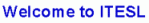

Online Conference/Classroom
Nellies English Projects is an educational website for students and teachers whose aim is to motivate students for lifelong learning. It provides resources for teachers on how to integrate technology into the classroom by means of project based and experiential learning using WebQuests. The site provides many educational resources, articles, lesson plans, evaluation rubrics, reading practice and collaborative writing ideas.
Powered by IP2Location.com
IP2Phrase
IP2Phrase allows you to insert dynamic customizable welcome messages to your web page with geographical information.You can either design your own phrase or use one of their defaults. |
|